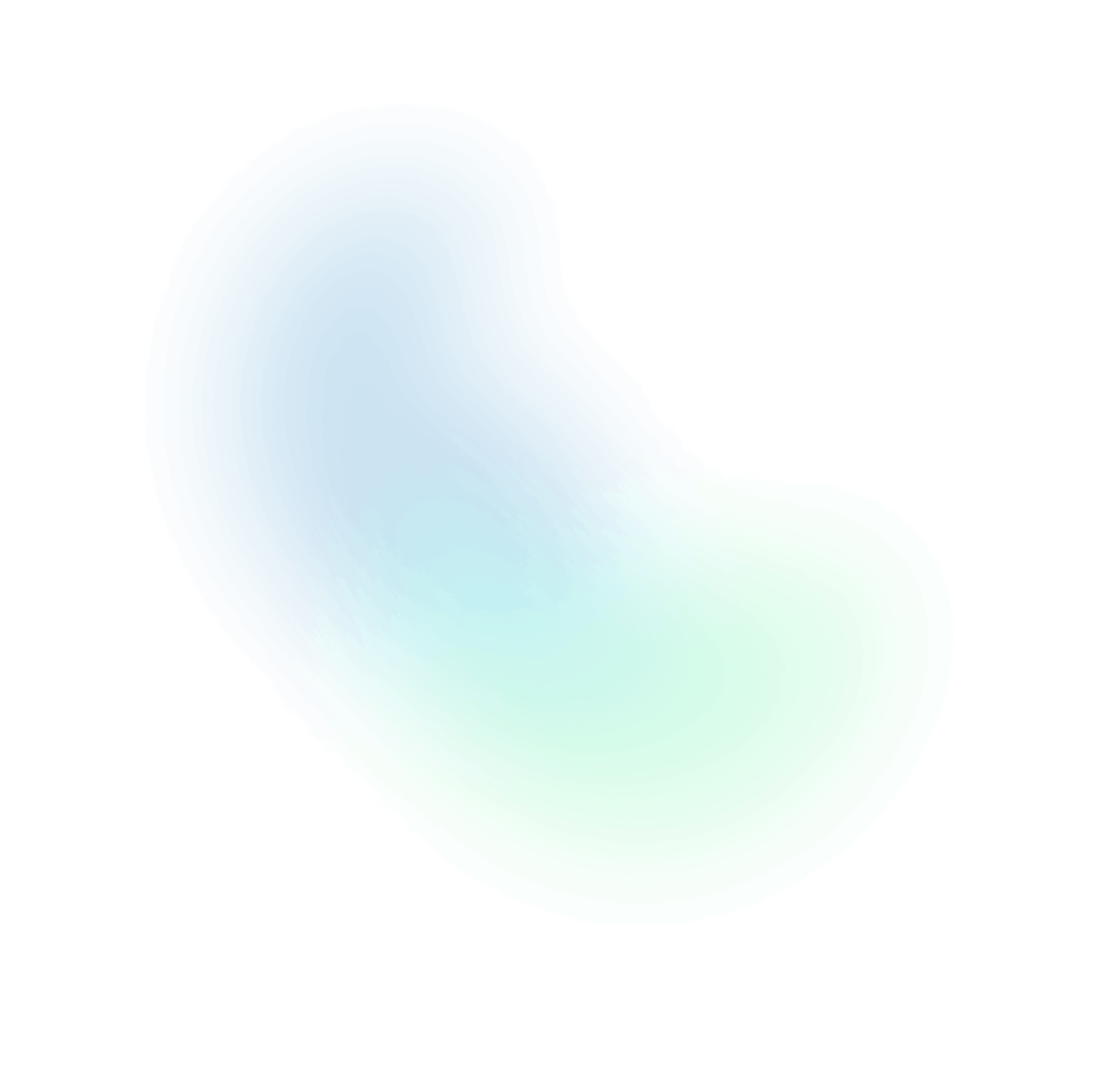Next.js
Requirements:
- Next.js 12 or later
- React 18 or later
- Tailwind CSS 3 or later
- Framer Motion 4 or later
To use Nexus Design System in your Next.js project, you need to follow the steps below, depending on your project structure.
App directory Setup
Next.js 13 introduces a new app/ directory structure. By default it uses Server Components.
As Nexus Design System components use React hooks, we added the use client; at build time, so you can import them
directly in your React Server Components (RSC).
create-next-app
If you are starting a new project, you can run one of the following command to create a Next.js project pre-configured with nexus:
Manual Installation
Add dependencies
In your Next.js project, run one of the following command to install nexus:
Tailwind CSS Setup
Nexus Design System is built on top of Tailwind CSS, so you need to install Tailwind CSS first. You can follow the official
installation guide to install Tailwind CSS. Then you need to add
the following code to your tailwind.config.js file:
// tailwind.config.jsimport {nexusui} from "@nexus-ds/react";/** @type {import('tailwindcss').Config} */const config = {content: [// ..."./node_modules/@nexus-ds/theme/dist/**/*.{js,ts,jsx,tsx}"],theme: {extend: {},},darkMode: "class",plugins: [nexusui()]}export default config;
Setup Provider
Go to your app/providers.tsx or app/providers.jsx (create it if it doesn't exist) and wrap the Component with the NexusUIProvider:
// app/providers.tsx'use client'import {NexusUIProvider} from '@nexus-ds/react'export function Providers({children}: { children: React.ReactNode }) {return (<NexusUIProvider>{children}</NexusUIProvider>)}
Add Provider to Root
Now, Go to your root layout page and wrap it with the NexusUIProvider:
// app/layout.tsximport {Providers} from "./providers";export default function RootLayout({children}: { children: React.ReactNode }) {return (<html lang="en" className='dark'><body><Providers>{children}</Providers></body></html>);}
Note: Nexus Design System automatically add two themes
lightanddarkto your application. You can use any of them by adding thedark/lightclass to thehtmltag. See the theme docs for more details.
Use Nexus Design System Components
Now you can import any Nexus Design System component directly in your Server Components without needing to use
the use client; directive:
// app/page.tsximport {Button} from '@nexus-ds/button';export default function Page() {return (<div><Button>Click me</Button></div>)}
Important 🚨: Note that you need to import the component from the individual package, not the from
@nexus-ds/react.
Setup pnpm (optional)
If you are using pnpm, you need to add the following code to your .npmrc file:
public-hoist-pattern[]=*@nexus-ds/*
After modfiying the .npmrc file, you need to run pnpm install again to ensure that the dependencies are installed correctly.
Pages Directory Setup
If you are using the /pages Next.js project structure, you need to follow the steps below.
create-next-app
If you are starting a new project, you can run one of the following command to create a Next.js project pre-configured with nexus:
Manual Installation
Add dependencies
In your Next.js project, run one of the following command to install nexus:
Tailwind CSS Setup
Nexus Design System is built on top of Tailwind CSS, so you need to install Tailwind CSS first. You can follow the official
installation guide to install Tailwind CSS. Then you need to add
the following code to your tailwind.config.js file:
// tailwind.config.jsimport {nexusui} from "@nexus-ds/react";/** @type {import('tailwindcss').Config} */const config = {content: [// ..."./node_modules/@nexus-ds/theme/dist/**/*.{js,ts,jsx,tsx}"],theme: {extend: {},},darkMode: "class",plugins: [nexusui()]}export default config;
Setup Provider
Go to pages/_app.js or pages/_app.tsx (create it if it doesn't exist) and wrap the Component with the NexusUIProvider:
// pages/_app.jsimport {NexusUIProvider} from '@nexus-ds/react'function MyApp({ Component, pageProps }) {return (<NexusUIProvider><Component {...pageProps} /></NexusUIProvider>)}export default MyApp;
Use Nexus Design System Components
Now you can import any Nexus Design System component wherever you want:
import {Button} from '@nexus-ds/react'export default function Page() {return (<div><Button>Click me</Button></div>)}
Setup pnpm (optional)
If you are using pnpm, you need to add the following code to your .npmrc file:
public-hoist-pattern[]=*@nexus-ds/*
After modfiying the .npmrc file, you need to run pnpm install again to ensure that the dependencies are installed correctly.
It is only compatible with React 18 or later.